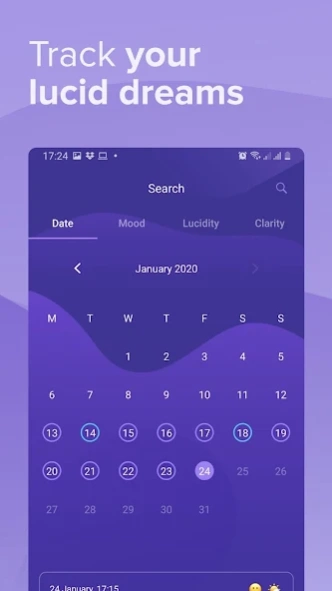Lucid - Dream Journal 4.4.20
Free Version
Publisher Description
Lucid - Dream Journal - Improve dream recall, dream clarity and sleep
Do you remember your dreams clearly? You can improve dream recall and make your dreams much longer and vivid by writing them down first thing in the morning. But if you are looking for something even more exciting - you can learn lucid dreaming 🌙.
Lucid dreaming is a skill to recognise when you are in a dream, allowing to make it your own open-world playground! Some people can do this naturally. It's just like the movie Inception!
Write down your dreams every morning and perform reality checks throughout the day and you will achieve lucid dream state which is unbelievably exciting experience. Lucid app is a great tool to have in your journey of a lucid dreaming.
Other benefits of keeping a dream journal include much stronger dream recall, increased vividness of the dreams, better sleep, mood and of course increased chance of having a lucid dream!
Lucid has many features including:
• Free cloud backup ☁️
• Reality check reminders ✔
• Statistics 📊
• Voice memo 🎙
• Tags 🏷
• Filtering, Search, Calendar view 🔎
• PIN lock 🔑
Lucid aims to be the last dream diary app you will ever need.
Don't forget to write down your dreams first thing in the morning! Before you get out of bed, because that is the time you have most vivid memory of the dream and it disappears very quickly.
About Lucid - Dream Journal
Lucid - Dream Journal is a free app for Android published in the Food & Drink list of apps, part of Home & Hobby.
The company that develops Lucid - Dream Journal is Lucid Studio Apps. The latest version released by its developer is 4.4.20.
To install Lucid - Dream Journal on your Android device, just click the green Continue To App button above to start the installation process. The app is listed on our website since 2023-06-15 and was downloaded 2 times. We have already checked if the download link is safe, however for your own protection we recommend that you scan the downloaded app with your antivirus. Your antivirus may detect the Lucid - Dream Journal as malware as malware if the download link to fm.lucid.android is broken.
How to install Lucid - Dream Journal on your Android device:
- Click on the Continue To App button on our website. This will redirect you to Google Play.
- Once the Lucid - Dream Journal is shown in the Google Play listing of your Android device, you can start its download and installation. Tap on the Install button located below the search bar and to the right of the app icon.
- A pop-up window with the permissions required by Lucid - Dream Journal will be shown. Click on Accept to continue the process.
- Lucid - Dream Journal will be downloaded onto your device, displaying a progress. Once the download completes, the installation will start and you'll get a notification after the installation is finished.